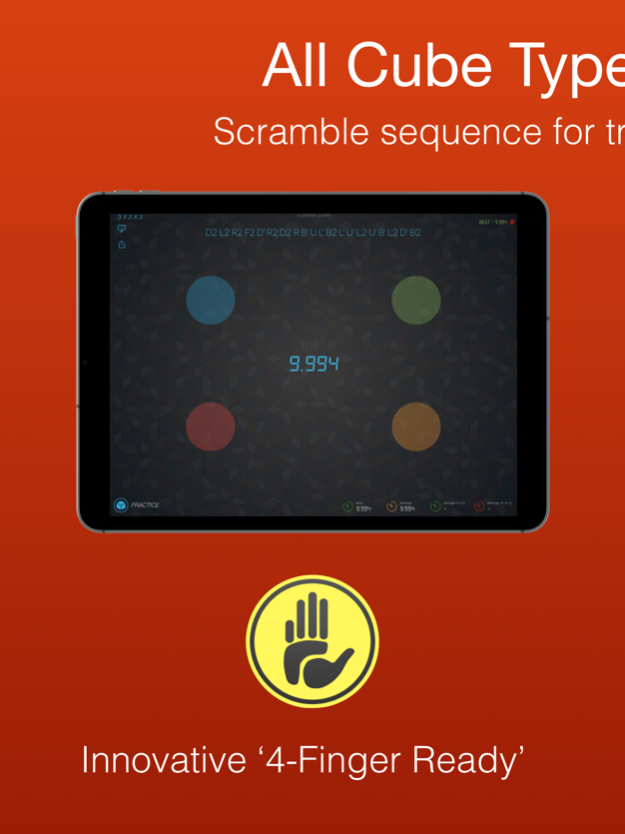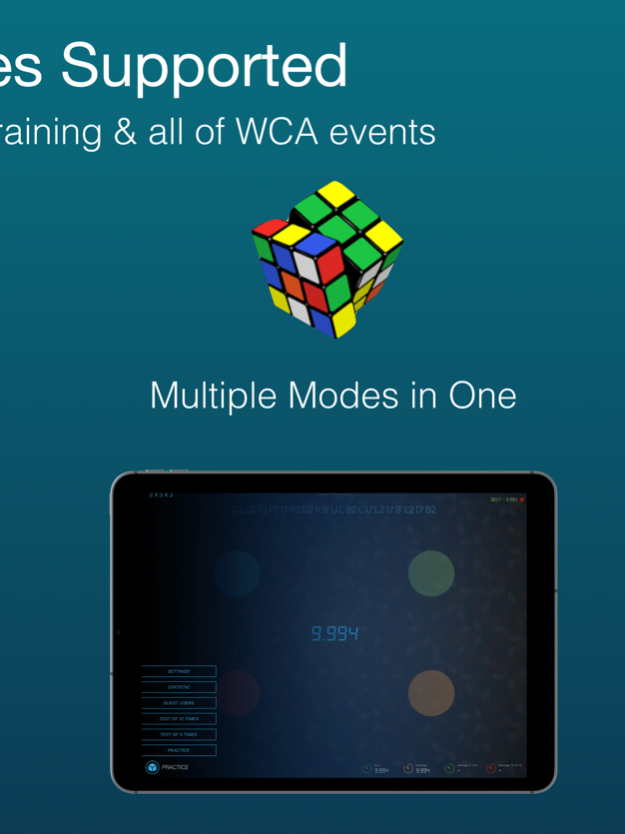Cutimer Pro: Magic Cube Timer 5.8
Paid Version
Publisher Description
25% OFF for limited time. #1 Cube timer on Appstore.
•The ONLY Cube Timer with Timeline & Pie chart Statistic System and External Monitor Display System.
•Designed by 12 WCA competitors.
Cutimer is the most professional and splendid Magic Cube timer in App Store, supporting powerful statistic system, full screen stop, WCA Competition mode.
•Powerful Statistic System:
A 4-dimension statistic system helps you to evaluate your performance, which is also the best gift to your growth process.
•Timing Projection:
You even can project your timing result to your devices(PC/iPad/TV, etc) in real time now.
•Innovative '4-Finger Ready':
Putting 4 fingers on screen to start the timer, makes CUTE the ONE AND ONLY cube timer app that can compare to a physical Stackmat timer.
•No stop buttons but stop everywhere:
We canceled the stop button, and you just need to touch screen to stop — Faster stop means a higher score.
•WCA Competition at home:
Designed by 12 WCA competitors and strictly following the regulations of WCA, supporting '15s inspection', 'Scrambler', 'Anti-cheat system', 'DNF', '+2S', 'Accurate to 0.001', etc.
•Multiple modes in one:
The app includes all cube types of WCA, test mode, practice mode, guest mode, etc.
•The most beautiful cube timer:
From the top designer in the world, it is more than a timer, and we prefer to call it an artifact.
Last but not least, we design apps for human: There is COMPLETELY NO frustrating In-App Purchases in CUTE. Once you get it, you get it all forever.
May 29, 2019
Version 5.8
Bugs fixed.
About Cutimer Pro: Magic Cube Timer
Cutimer Pro: Magic Cube Timer is a paid app for iOS published in the System Maintenance list of apps, part of System Utilities.
The company that develops Cutimer Pro: Magic Cube Timer is Wayhold Co., Ltd.. The latest version released by its developer is 5.8.
To install Cutimer Pro: Magic Cube Timer on your iOS device, just click the green Continue To App button above to start the installation process. The app is listed on our website since 2019-05-29 and was downloaded 1 times. We have already checked if the download link is safe, however for your own protection we recommend that you scan the downloaded app with your antivirus. Your antivirus may detect the Cutimer Pro: Magic Cube Timer as malware if the download link is broken.
How to install Cutimer Pro: Magic Cube Timer on your iOS device:
- Click on the Continue To App button on our website. This will redirect you to the App Store.
- Once the Cutimer Pro: Magic Cube Timer is shown in the iTunes listing of your iOS device, you can start its download and installation. Tap on the GET button to the right of the app to start downloading it.
- If you are not logged-in the iOS appstore app, you'll be prompted for your your Apple ID and/or password.
- After Cutimer Pro: Magic Cube Timer is downloaded, you'll see an INSTALL button to the right. Tap on it to start the actual installation of the iOS app.
- Once installation is finished you can tap on the OPEN button to start it. Its icon will also be added to your device home screen.